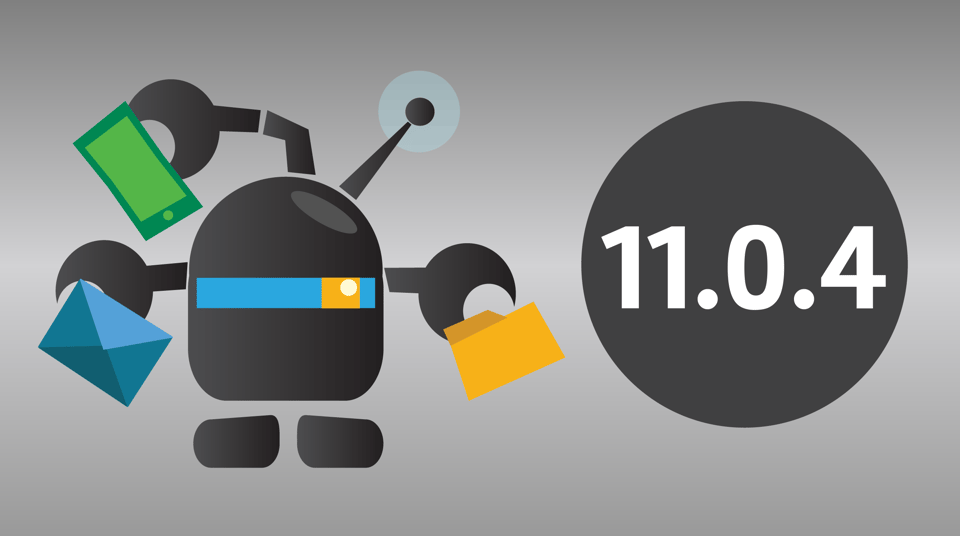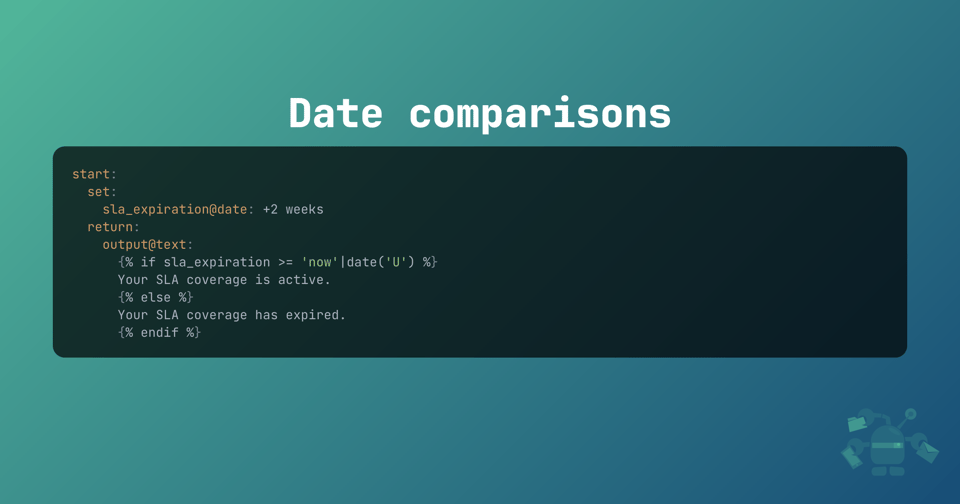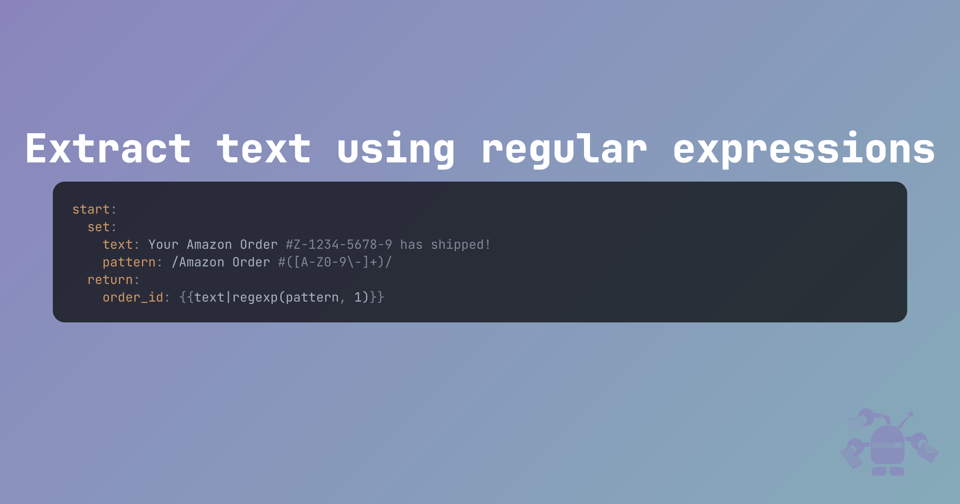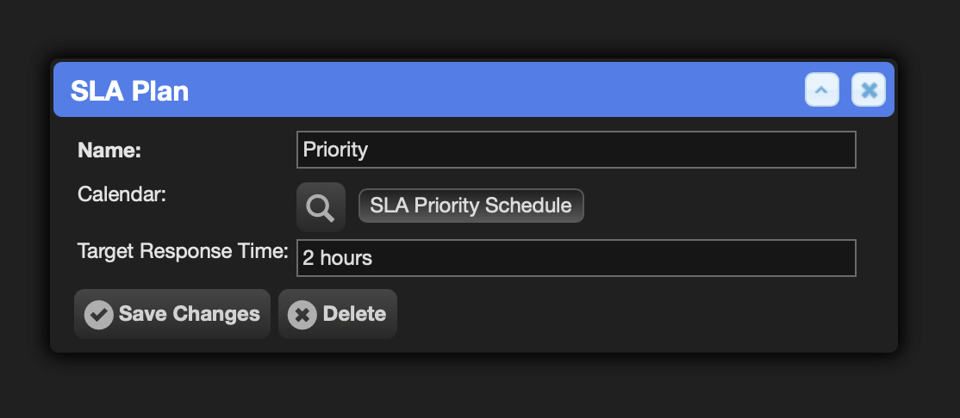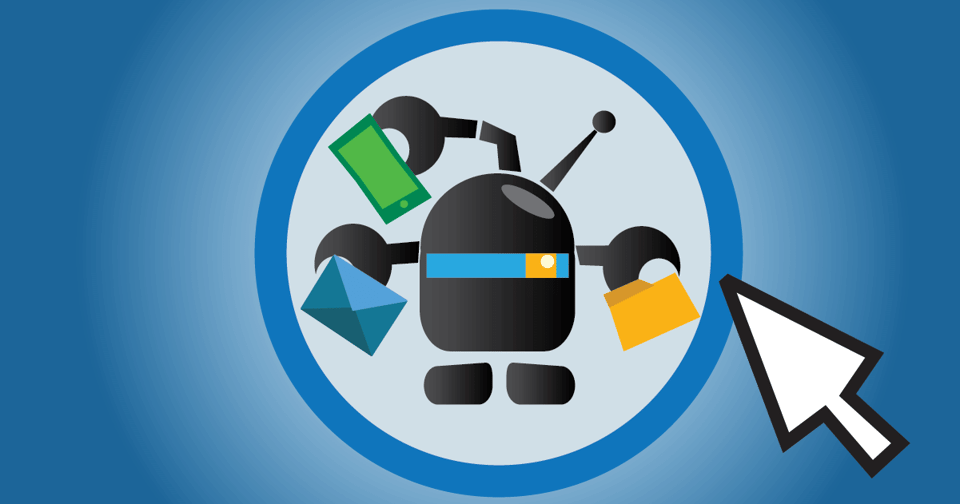Cerb 11.0.4, website bots, SLAs, Chrome clipboard fix, regular expressions, date comparisons
Check out the 11.0.4 update with new features, fixes, and tips on using Cerb more effectively!
Software updates
The 11.0.4 maintenance update was recently released with 18 minor features and fixes from community feedback.
- Improved website interactions with the vertical
fieldsetslayout andsubmit:button sets. - Inbound mail logs track mail threading and legacy routing rule usage.
- Fixed a clipboard issue in recent versions of Chrome.
- Fixed a bug in mail routing when overriding 'In-Reply-To:' threading.
Solutions Hub
Date comparisons
Use the |date('U') filter in Cerb to convert human-readable dates to Unix timestamps for easier comparisons.
Extract text using regular expressions
Use regular expression patterns to extract matching text within automation scripting (e.g. ticket masks, order IDs). This tip demonstrates common regex patterns and capture groups.
Workflows
Service Level Agreements
Enable this workflow to implement Service Level Agreements (SLAs) within Cerb. This guide covers adding and assigning SLA plans to organizations, sending test messages, and integrating SLA widgets into ticket profiles. It also explains how to set coverage hours using a calendar, sort work by SLA priority, and manage the SLA deadline lifecycle.
Guides
Add an interactive bot to any website
Traditionally, interactivity has been added to websites using forms. This requires front-end developers and designers to create pages, and back-end programmers to process form submissions and interact with other services (email, databases, APIs, etc).
With Cerb, you can build dynamic interactions entirely from your web browser, and quickly deploy them to existing websites to assist visitors with:
- Contact methods
- Mailing list subscribe / unsubscribe
- Product explainers
- Signup
- Ordering
- Scheduling and booking
- Attendants
- Troubleshooters
- Surveys
- Feature requests and bug reporting
- ... and much more
This only requires a single line of code on your website.
You can embed interactions throughout your website, starting a specific conversation when a visitor clicks a link or button. There’s also a floating chat button in the bottom right of every page where your bots can help visitors discover their options.
You can also share links in email, chats, text messages, or social media posts, that automatically start an interaction on any page of your website.
Community
Follow us for software update announcements and daily tips.